 |
How to Complete The Order Checkout
The online order checkout is an easy to follow 3 to 5 steps wizard, which takes between 1 to 3 minutes to complete depending on your connection speed.
|
| |
- First time customers
To begin the order checkout process you need to have at least one item in your shopping cart and have a valid e-mail address. From your shopping cart, click the "ORDER CHECKOUT" button located under the items list.
The first screen appears after you click the "ORDER CHECKOUT" button which will ask you to specify if you are a new or an existing customer. To do so, enter your e-mail address and then select who you are ( new or existing
customer ) by checkmarking the appropriate option and click the "NEXT"
button.

- If you are a new customer select this option and click the “NEXT” button — you will be prompted to register an account on the next page.
- If you are an existing customer, select the appropriate option, enter your password and click the “NEXT” button.
- You will not see this screen if you previously checked the "Remember Me" box, or if you have already signed in to your Account.
As our welcomed first time customer, please provide the default information about yourself, such as your address, which you may use as a shipping and/or
billing address and create a password. From this point — you may use your e-mail address and created password to access your on-line account at Multicolour.com.

Make sure that you are using the correct e-mail address, as it will be your User Name and main point for contact. We also will send your password to this e-mail address, if you forget it.

Choose a password that is at least six characters long. In general, a good password will have a mix of lower- and upper-case characters, numbers, and should be at least 6 characters long. Unfortunately, passwords like this are often hard to remember and result in people writing them down. Do not write your passwords down!
- Assistance during the Order Checkout
On the top right side you should see the "Order Summary" and "Order Checkout Assistant" — which displays your checkout status and allows you to navigate through all the processes backwards and forwards, for example: review
shipping address, change billing address, shipping or payment options and
amend your shopping cart contents.

“Order Summary” — displaying your order summary, and all options you selected, such as Gem Certificates, Gift Wrapping as well as your Personal or other discounts and promotions.

Please note, that some options will be invisible until you select them during the Order Checkout. For example, if you didn’t select the Shipping
Method — nothing will be shown “Order Summary” box.
- Select your Shipping and Billing address
Your shipping address is where the items will be sent. Select your shipping address from the existing addresses or add a new one by using the form at
the bottom of the page. You may select a different billing address, to do
that — checkmark the box under your existing address list and click the
"NEXT" button or use the appropriate link in the "Order Checkout Assistant"
box.

By default we assume that your shipping and billing addresses are the same, unless you specify otherwise. We will also clearly mark selected address purpose ( red note on the left of the address name).
- Select Shipping and Payment methods
Select your shipping method. The shipping cost and time depends on the method you select. Under each shipping option you will find a short explanation and on the right side the shipping cost against your order.
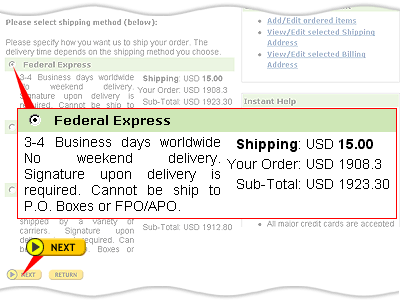
Select your payment method. Under each payment option you will find a short explanation of each method. The order dispatch time depends on the method you select. Only Credit card orders process immediately, all other methods
require fund clearances which may take up to 15 days.

If you select to pay by Credit Card, make sure that you select the right card name (Visa, MasterCard, etc) from the pull down menu. Unmark the
checkbox “remember me” if you don’t want to put your card on file to speed up your next purchase.
- Add Instructions , Review and Confirm your order
When you complete all the steps you will see the summary of your order. You can can change or cancel your order. If you are sending a gift — add your Gift message or any special Order Instructions or Comments in the form provided.

Review it and if everything is correct press “CONFIRM THE ORDER” button. If you do not press this button, your order will not be submitted.
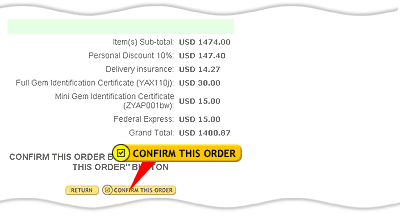
After you
have confirmed your order, allow some time for processing. This may take
from a few seconds up to 3 minutes, depending on your connection speed and
chosen payment method. After we have processed your order, you will see the
order confirmation screen and can review it by clicking "My Account" button on the right top on every page on our site.
|
| |
|
Does this help? Continue Shopping. Still have questions? See Frequently Asked Questions.
|
|
| Quick Tips/ |
- Please note this
We accept all major currencies but the amount charged may vary slightly due to
currency fluctuations. Your Credit Card will be billed (appears on your statement) by MULTI COLOUR GEMS in USD.
- We don’t accept
American Express Cards, Western Union Money Transfer, C.O.D, Purchase Order, Cash in Envelope, Paypal and Escrow for transactions below 10.000 USD
- On-line order processing
Multicolour.com only accepts orders that are processed on-line regardless of the payment method you choose. Please complete thed on-line order checkout before sending us any payments.
- Funds Clearance
Paying by cheque does slow down your order, as we don’t ship the items to you until your funds clear. Paying by personal cheque typically delays your order two to three weeks. Wire transfer usually take between 3 to 7 days to clear. Credit card on-line only take 1-2 minutes to authorize.
- Promotions and Gift Certificates
To redeem your Promotion code or Gift Certificate simply type received code at the shopping cart code into the field under the items list and click "UPDATE CART" to recalculate the totals.
|
|
|
|





